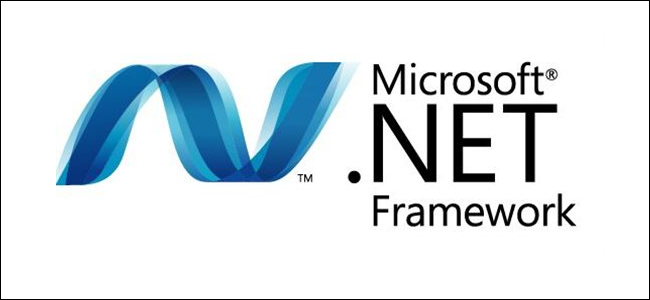
Ever need to know which version of .NET Framework you’re using, here’s how:
- Open an elevated command-prompt
- Execute this command-line:
reg query “HKLM\SOFTWARE\Microsoft\Net Framework Setup\NDP” /s - Now you just need to look for the returned value “Version”

No comments:
Post a Comment