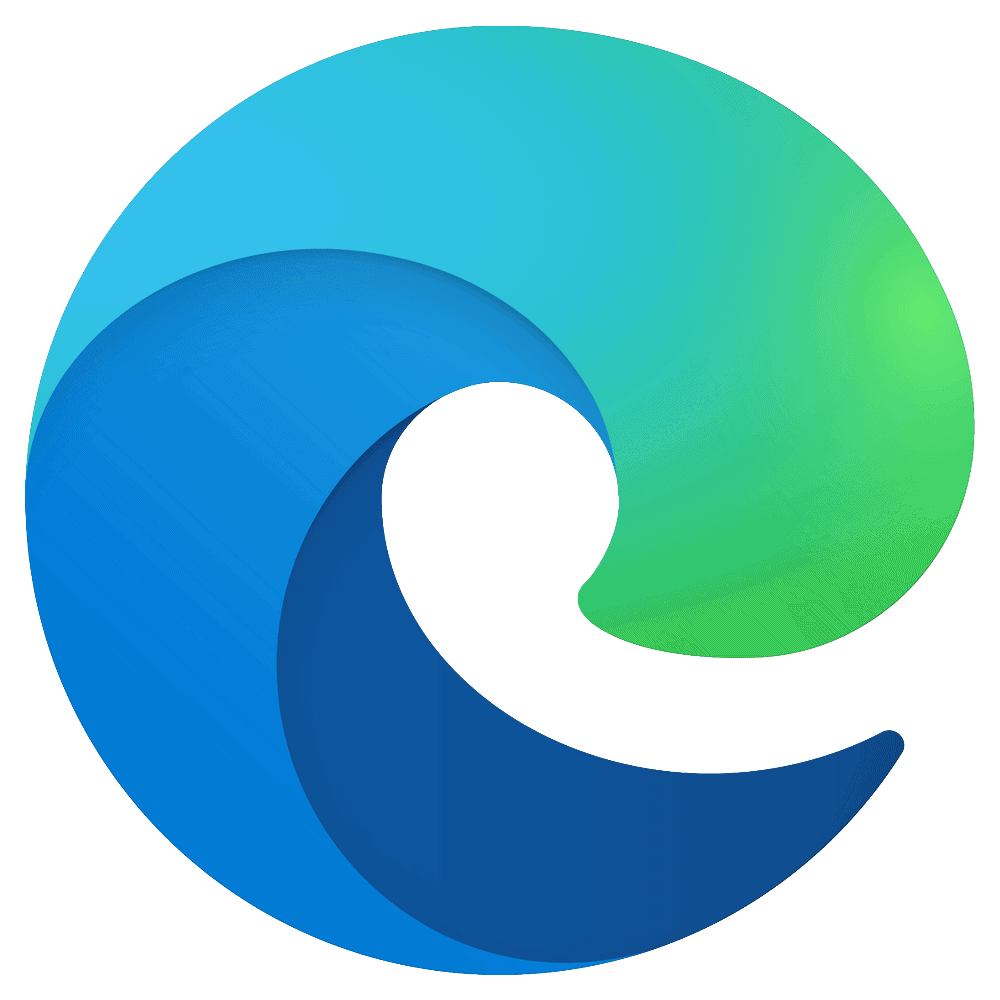Sometime ago I had an issue with my bluetooth heaphones. For some reason, I couldn’t control their volume in Windows.
After some research I’ve found out that this issue was related with something called “absolute volume” which enables you to control your headphones volume independently from Windows volume.
At least for me this was causing issues, making it impossible to control headphones volumes from Windows,at all.
So, here’s how I solved it:
- Open registry (regedit.exe)
- Navigate to: “HKEY_LOCAL_MACHINE\SYSTEM\ControlSet001\Control\Bluetooth\Audio\AVRCP\CT”
- Create a new DWORD (if not exists) called “DisableAbsoluteVolume”
- Set the new entry to “1”
And you’re done!