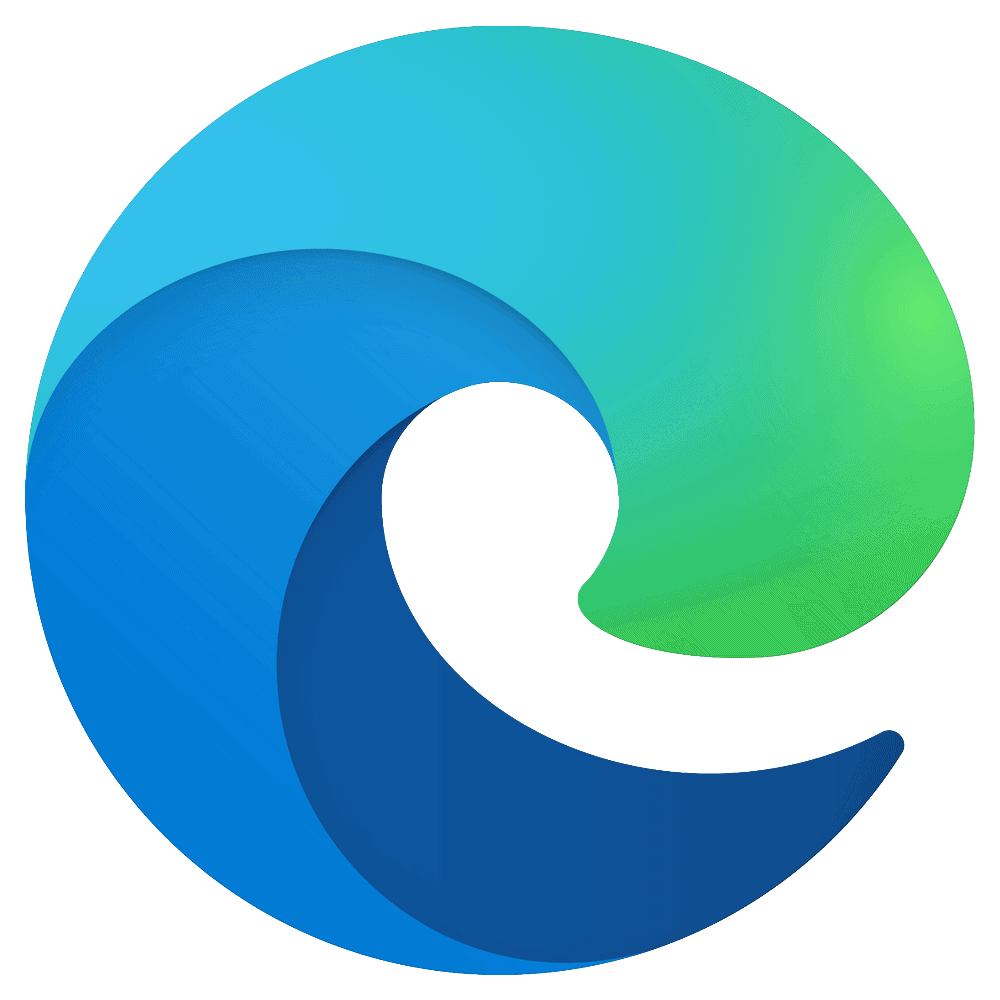
Need to uninstall Microsoft Edge using a command-line or remotely?
Here’s how:
- Open an elevated command-prompt
- Navigate to “C:\Program Files (x86)\Microsoft\Edge\Application\[version number]\Installer”
- Run the following command-line: setup.exe --uninstall --system-level --verbose-logging --force-uninstall
And it’s all done!

No comments:
Post a Comment