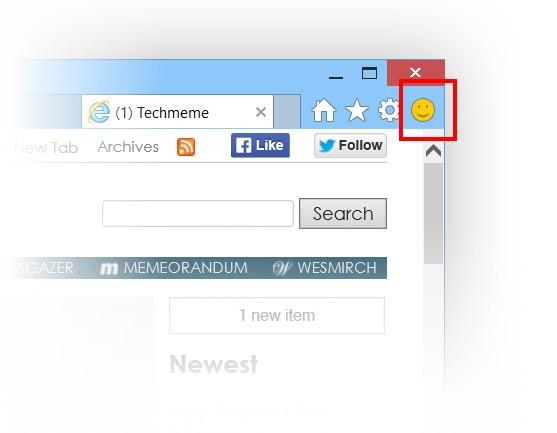
So, here's a new build for Windows 10. Build 9879 continues to improve the future Microsoft operating system. New features, bug fixes and user feedback improvements were implemented again.
Again, Microsoft shows that it's making a real effort to make Windows 10 an operating system that it's made for, but specially made by, users feedback.
Now, some new features made available in build 9879 are:
Task View and Search Buttons
It's now possible to hide this 2 buttons from taskbar.
I
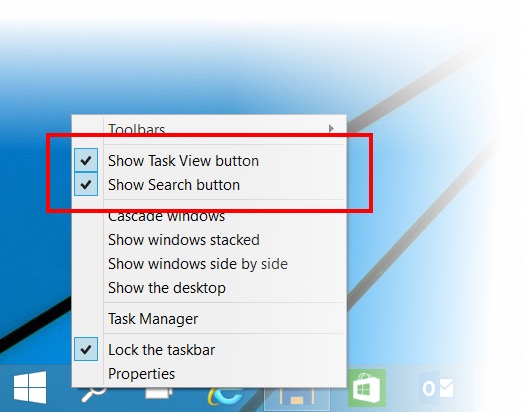
Maximize and Minimize Buttons
The buttons were redesigned for a better use, specially on modern apps.
They're now "hamburguer-style" buttons (with horizontal lines).
OneDrive
Another step on the integration of Microsoft's Cloud Service with the operating system was made with this build.
It's now possible to select which files you want to sync with OneDrive and Windows 10.
There's also new icons to better show which files are available offline and the files that are only available online.

MKV Support
This one was getting a lot of talking over the Internet and it's now made available on this build.
You can now natively play MKV files without the need to install special codecs.
Internet Explorer
The performance was improved, mainly because of the new Edge rendering system.
You now have (probably just during the Tech Preview) a feedback button for use just with IE.
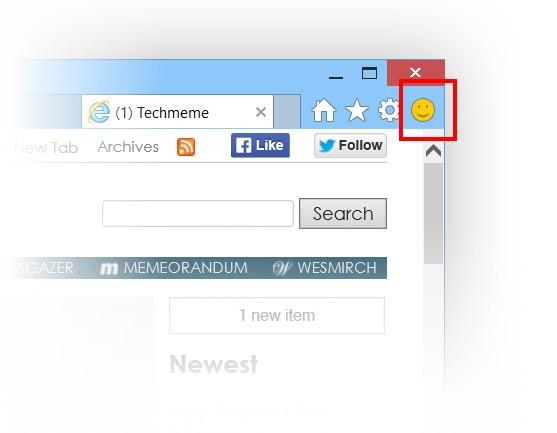
So, it seems this new approach from Microsoft to make a more "user" operating system it's working.
For example the option to remove Task View and Search buttons from the taskbar was one of my feedbacks (amongs probably thousands of other beta users).
Hope Microsoft keep up the good work.
