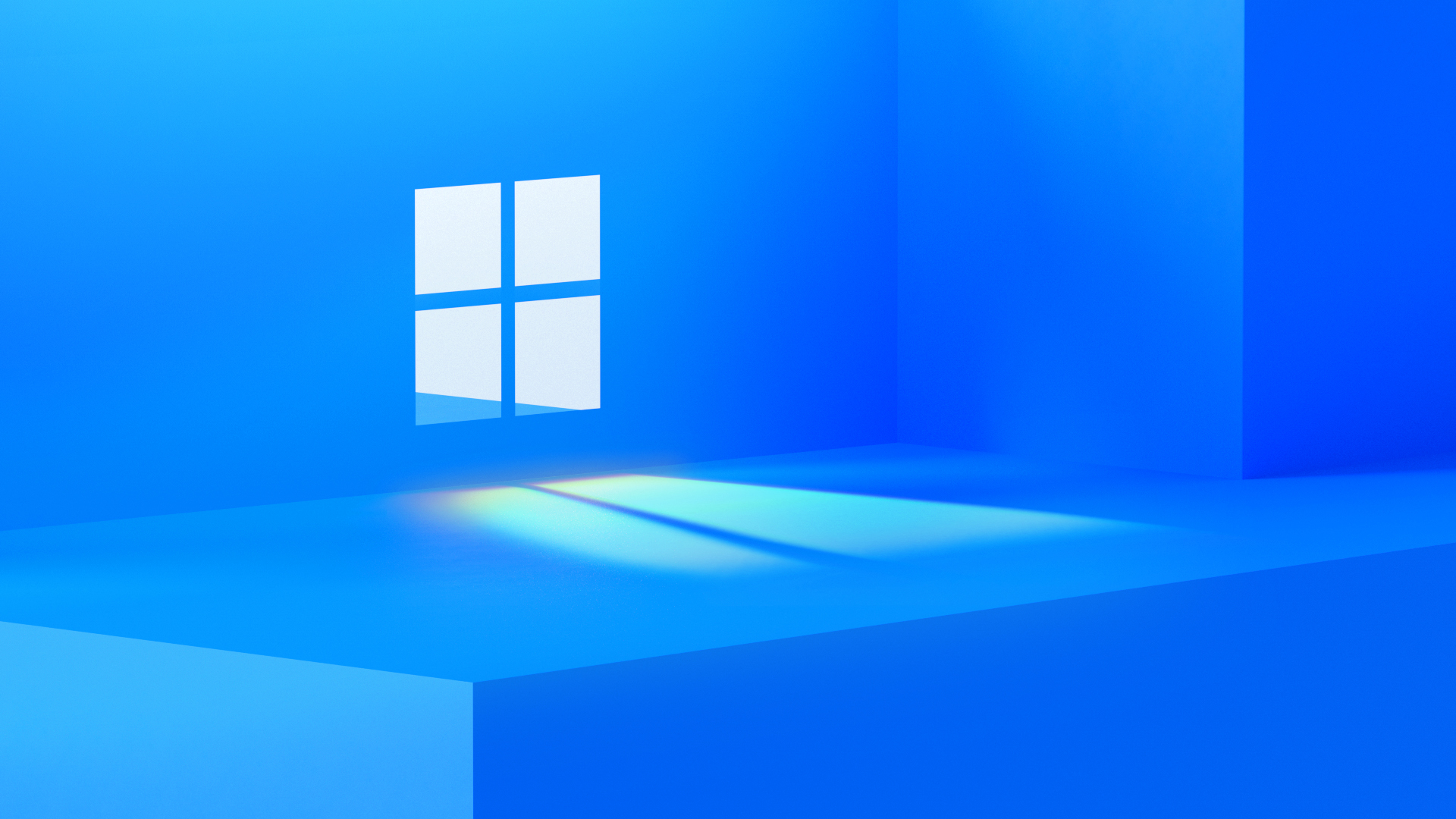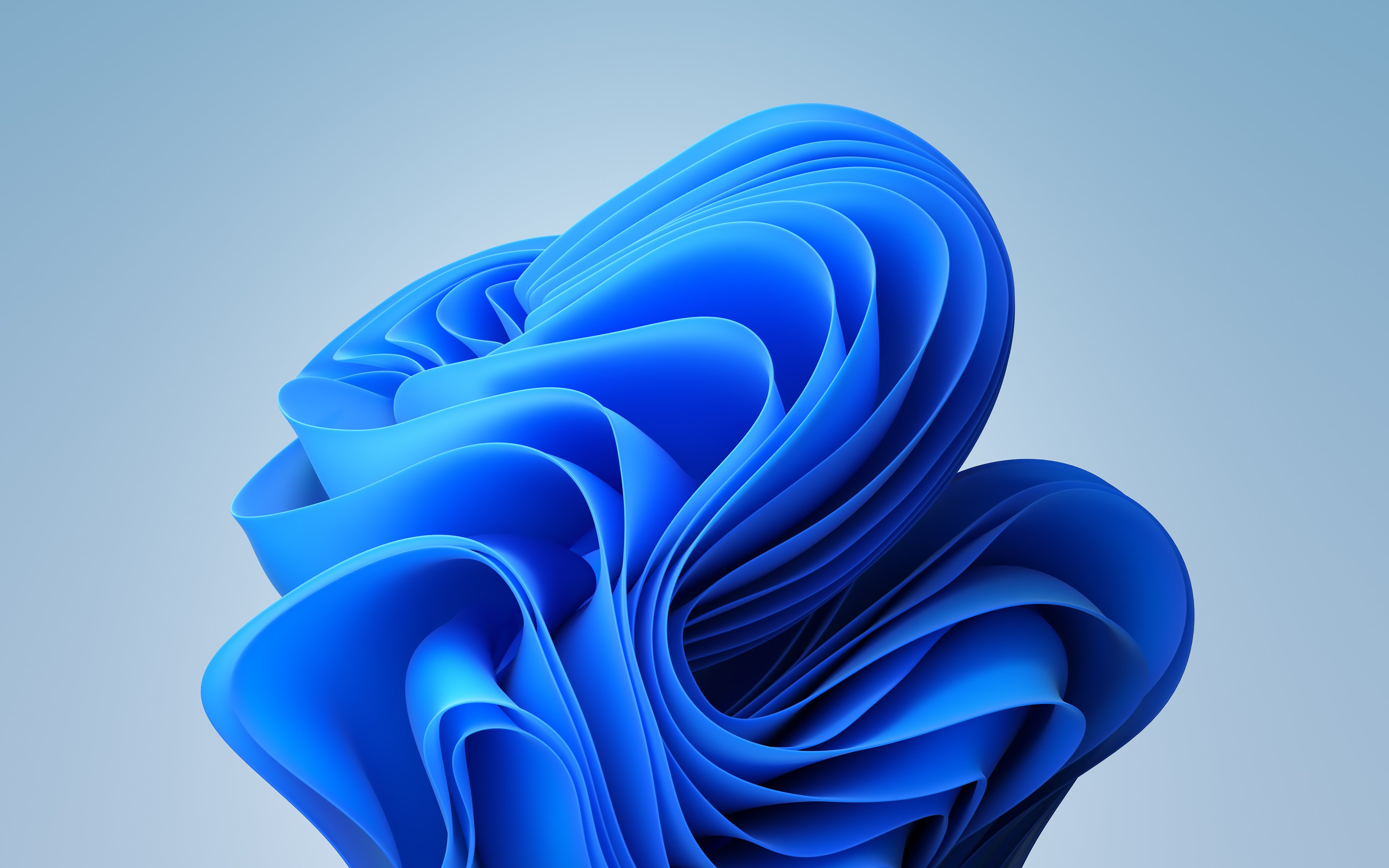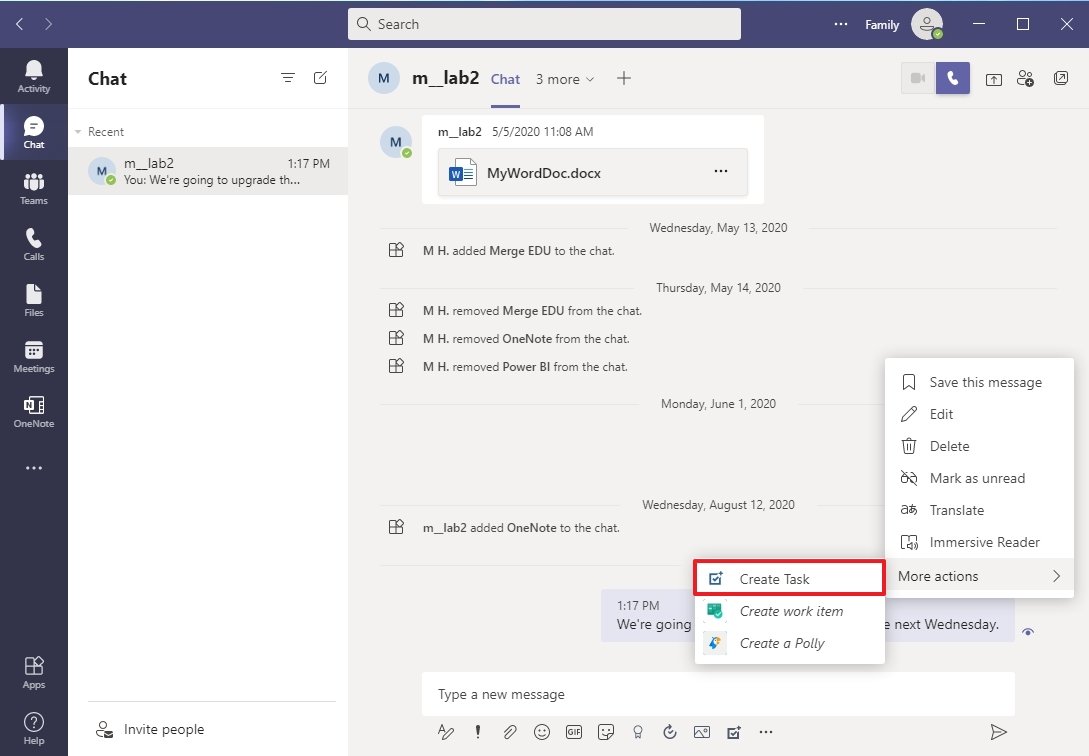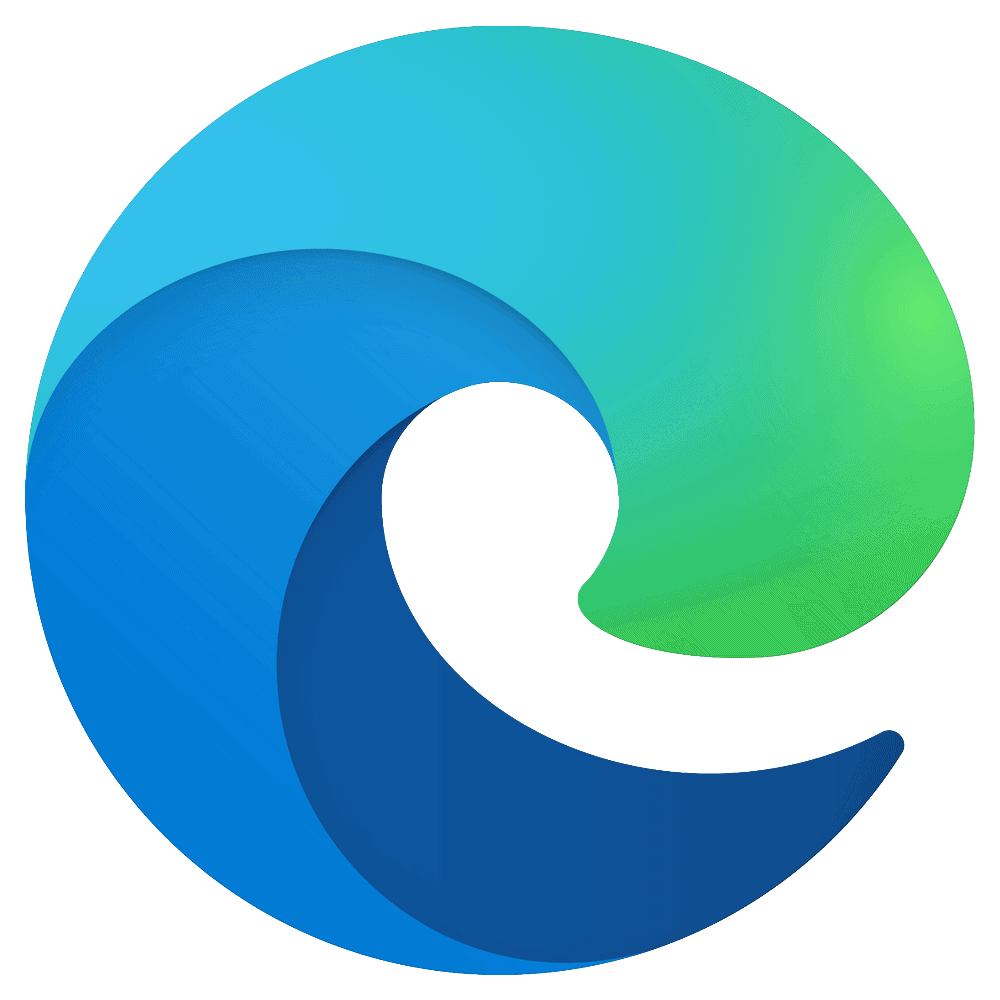Hello and greeting to everyone!
Trying to upgrade your machine to Windows 11 via Windows Insider and getting a green screen of death because something went wrong with tcpip.sys driver?
Ok, this one may not work for everyone, but at least for Portuguese readers that have installed Autenticação.Gov application just follow this tip.
Uninstall Autenticação.Gov before upgrading and…you’re done!
It seems strange but, I could not upgrade 3 different laptops (different models and different vendors) and now the upgrade runs like a charm!
Just hope AMA can fix this issue asap so I can fully install the app again.