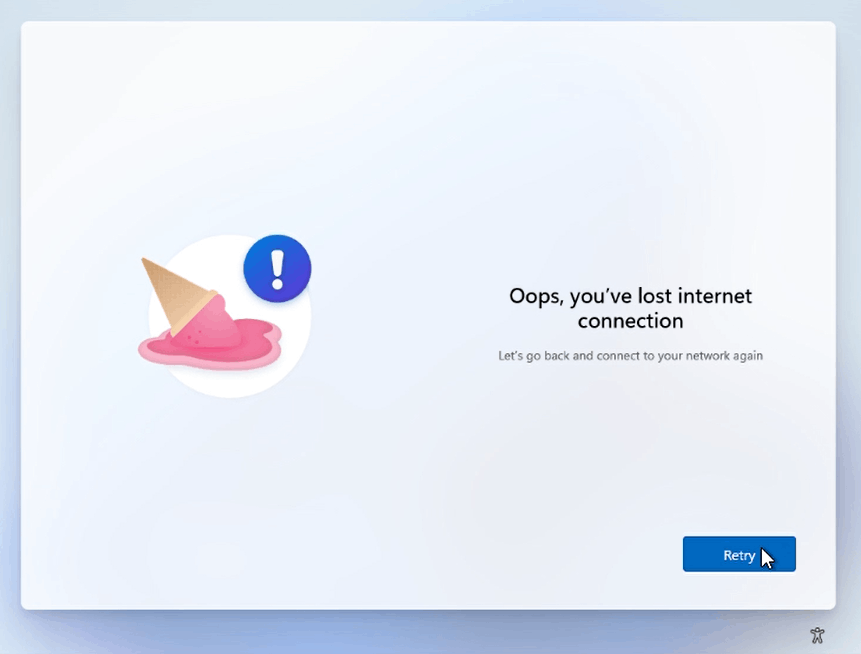This is just a quick guide of something that happened me last week.
After upgrading a server from Windows 2012 to Windows 2019, I got some issues with Windows Deployment Services (WDS).
Basically, the service was up and running but no MMC console, no clients could find the boot file, etc.
After some research, I found out 2 easy command-lines that solved the issue:
- Open an elevated command-line
- Run the following command:
wdsutil /Verbose /Progress /Uninitialize-Server
wdsutil /Verbose /Progress /Initialize-Server /REMINST:"c:\RemoteInstall" - Reboot the server
Just keep in mind that you should point the /REMINST to the folder where you have your WDS installed.