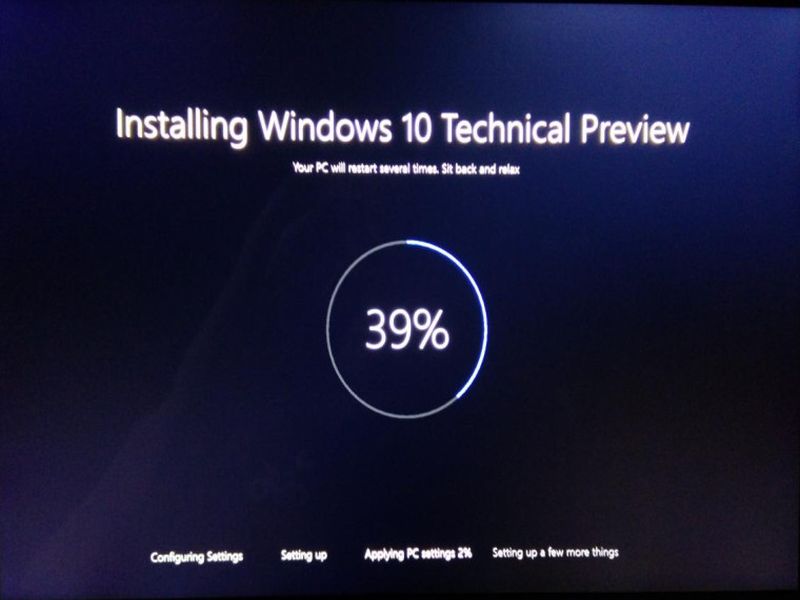With the probability of Windows 10 to be launched this summer, IT starts to think about it and should be prepared to it's deployment as soon as possible.
Because creating a new reference/gold image of a new operating system can bring new issues and challenges it's important to get to know the OS, the new features and the deprecated features also.
This makes it easier for IT guys to orchestrate the OS deployment and to know what to install, what not to install, which phase to apply that configuration, etc.
So, to start planning and testing, Microsft made available a month ago Microsoft Deployment Toolkit 2013 Update 1 (MDT 2013 Update 1) Preview.
Obviously take in count the word "Preview". This release it's meant to "lab only" and to submit suggestions and bugs to product team (Enterprise Client Management), through Microsoft Connect website.
I'll probably talk a little more about this new release further this month, but for now, here's the official information.
What's new with MDT 2013 Update 1 Preview:
- Support for the Windows 10 Technical Preview (LTI only) and the Windows Assessment and Deployment Kit (ADK) for Windows 10 Technical Preview
- Split WIM support for UEFI media scenarios
- Completely revised Windows version logic including changes from string to integer comparison ("10" !> 6 but 10 > 6) and a new ZTIUtility function, GetMajorMinorVersion
- Minor revisions to Deployment Workbench console interface
If you want to try MDT 2013 Update 1 Preview and give feedback, you should follow these steps:
- Download the installer from the MDT Connect Portal.
- Download the prerequisite Windows ADK for Windows 10 Technical Preview from the Windows Insiders program. See this post for further information on how to obtain it.
- Try MDT 2013 Update 1 Preview and submit bugs, suggestions and feedback via Connect Portal
Notes:
New members must first join the
MDT Group of the Client Enterprise Management program on Connect