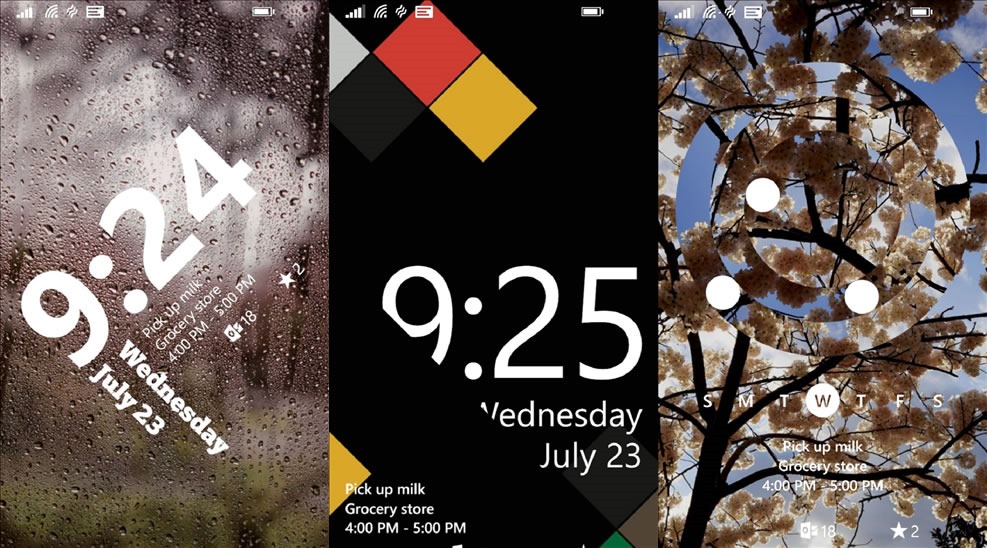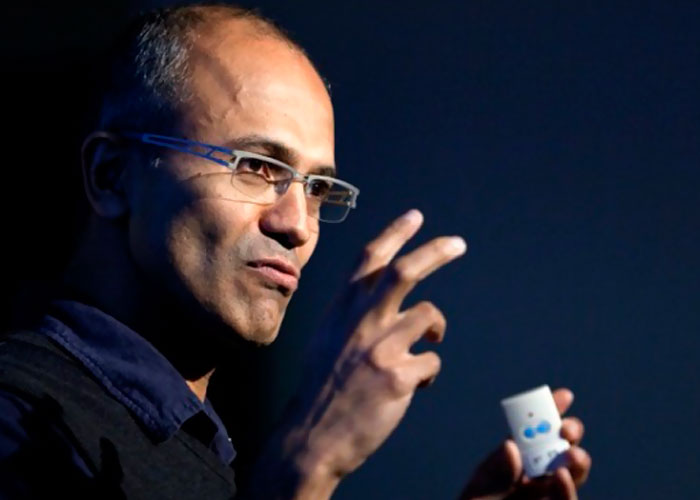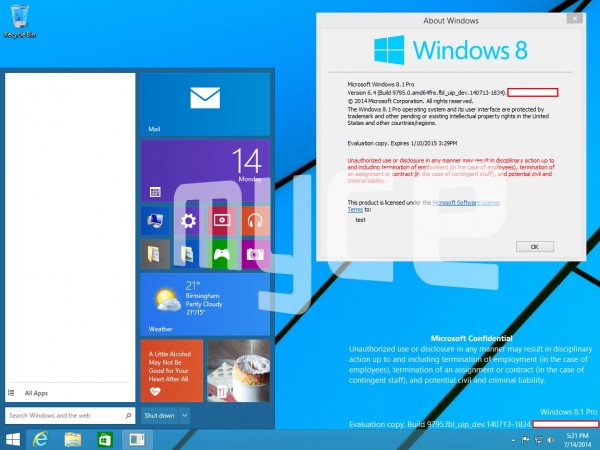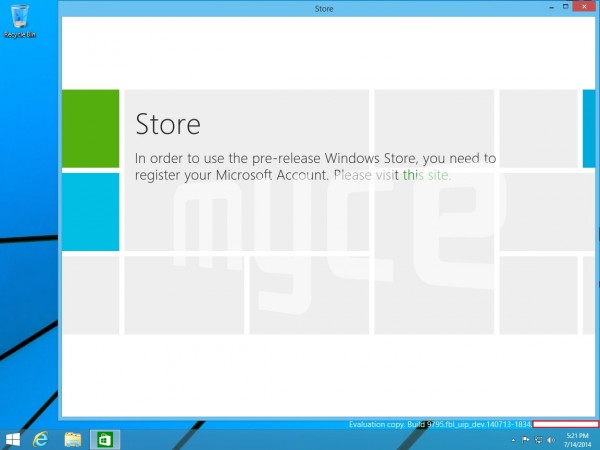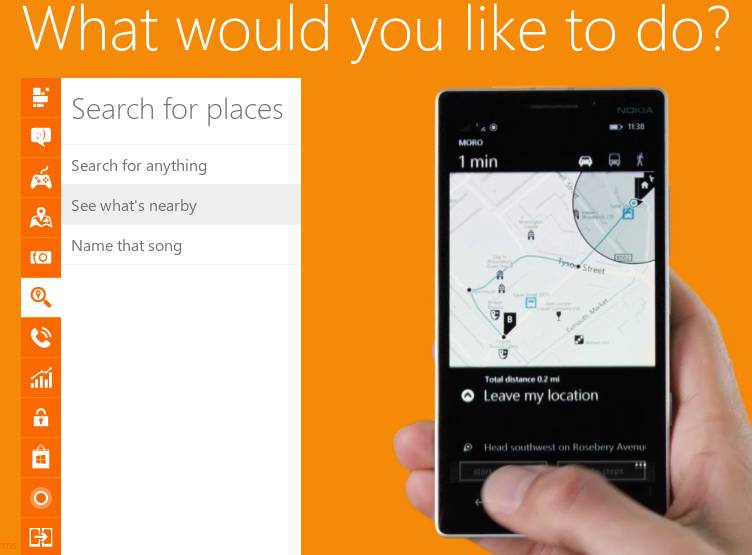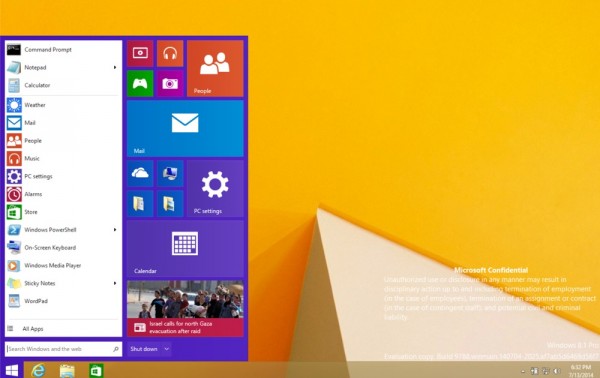During the latest Microsoft's BUILD Conference, a lot of features regarding Windows Phone 8.1 (WP 8.1) was revealed.
One of the most hyped features was the Dynamic LockScreen, an innovative feature not only for Windows Phone but also for other smartphones operating systems.
This is a features that should be available very soon.
Basically, this new features allows users to get a more customized lock screen with animated images, control music player, change volume settings, view new messages, etc.
In a proof that Microsoft's it's finally looking at the smartphones business in another away than before, this is not a native WP 8.1 feature but an independent app instead that can be installed via Marketplace.
Although we've not seen nothing since BUILD about this app, a couple of days ago, Joe Belfiore, a corporate vice president and manager for Windows Phone Program Management at Microsoft posted the following tweet, stating that the app could been a week from launching:
The app should be made available on a beta phase in English only and for devices with at least 1GB RAM.