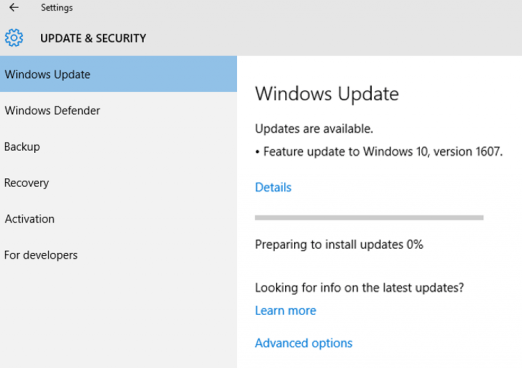
Now that Microsoft got out Windows 10 Anniversary Update, or Windows 10 v1607, here's to ways to download it.
First and more straightforward:
- Go to Settings (Windows Key + I) > Updates & Security > Windows Update
- In Windows Update click "Check for Updates" and the windows Anniversary Update should appear as "Feature update to Windows 10, version 1607".
Other way for later or offline install:
- Go to Settings (Windows Key + I) > Updates & Security > Windows Update
- Now click "Learn More" and you'll be taken to a Microsoft.com support page where you can download Windows 10 v1607 ISO file.

No comments:
Post a Comment