
Need to know if certain app is ready for Windows 10?
And…after that, need to know if that app is compatible with a specific Windows 10 build/version?
Quickly search for that info with Microsoft help with this website:
Microsoft - Ready for Windows

Need to know if certain app is ready for Windows 10?
And…after that, need to know if that app is compatible with a specific Windows 10 build/version?
Quickly search for that info with Microsoft help with this website:
Microsoft - Ready for Windows

Although not used regularly, this tip is a good one for those running Windows 10 Insider Program builds.
This allows you to keep track of your current Windows 10 build and minor build versions with less effort.
So, to see you Windows 10 version on your desktop follow this steps:
And you’re done.
Just remember that this is a per-user value so, if you login with another user you need to repeat the above steps.

Following the posts about Microsoft 365, at MIcrosoft’s Ignite 2019 event, Brad Anderson talked about the advantages of M365 with nice information and a couple of good demos.
It’s a nice video where it shows all M365 ecosystem and important for everyone that feel overwhelmed with a lot of information and solutions:

The world of Windows deployment is radically changing in the last couple of years with Windows 10.
With the introduction of Windows as a Service, Windows Autopilot and the Microsoft 365 ecosystem, the need to create a golden image and deploying it massively is no more the “only good scenario” available for enterprises.
Specifically the Windows Autopilot was a very nice way to give the user a machine where he only needed to login with it’s corporate device and the machine get all the corporate configurations.
But…in a lot of scenarios this was a poor experience for the end user that needed to wait a lot of time before he really could use the machine, specially in a poor network environment.
Thinking on this issue, Microsoft developed Windows Autopilot White Glove.
This basically allows IT Administrator to do all the initial work of pre-provisioning all “non-user specific” data. For example, corporate wide software.
After this pre-provisioning, when the user receives the machine, the Autopilot process just resumes the process for the “user-specific” configuration.
Take a look at Windows Autopilot White Glove in action:

Everyday more and more IT Professionals are getting in touch with something called Microsoft 365. And no, this is not Office 365, or better said, it’s not ONLY Office 365. It’s really more than that.
In fact…it’s a lot more than that!
Microsoft 365 it’s a large number of software solutions, almost all relying in the cloud, that allows users and IT Professionals to take advantage of the always connected world, making users get more productive everywhere but also allowing IT Administrators to manage users and devices…everywhere.
That’s one of the major benefits of Microsoft 365.
In this first post, I would like to share a Microsoft video that introduces some of the features available and the big picture of Microsoft 365. It’s a video about Windows and Office modern deployment but shows a lot of Microsoft 365 experience:
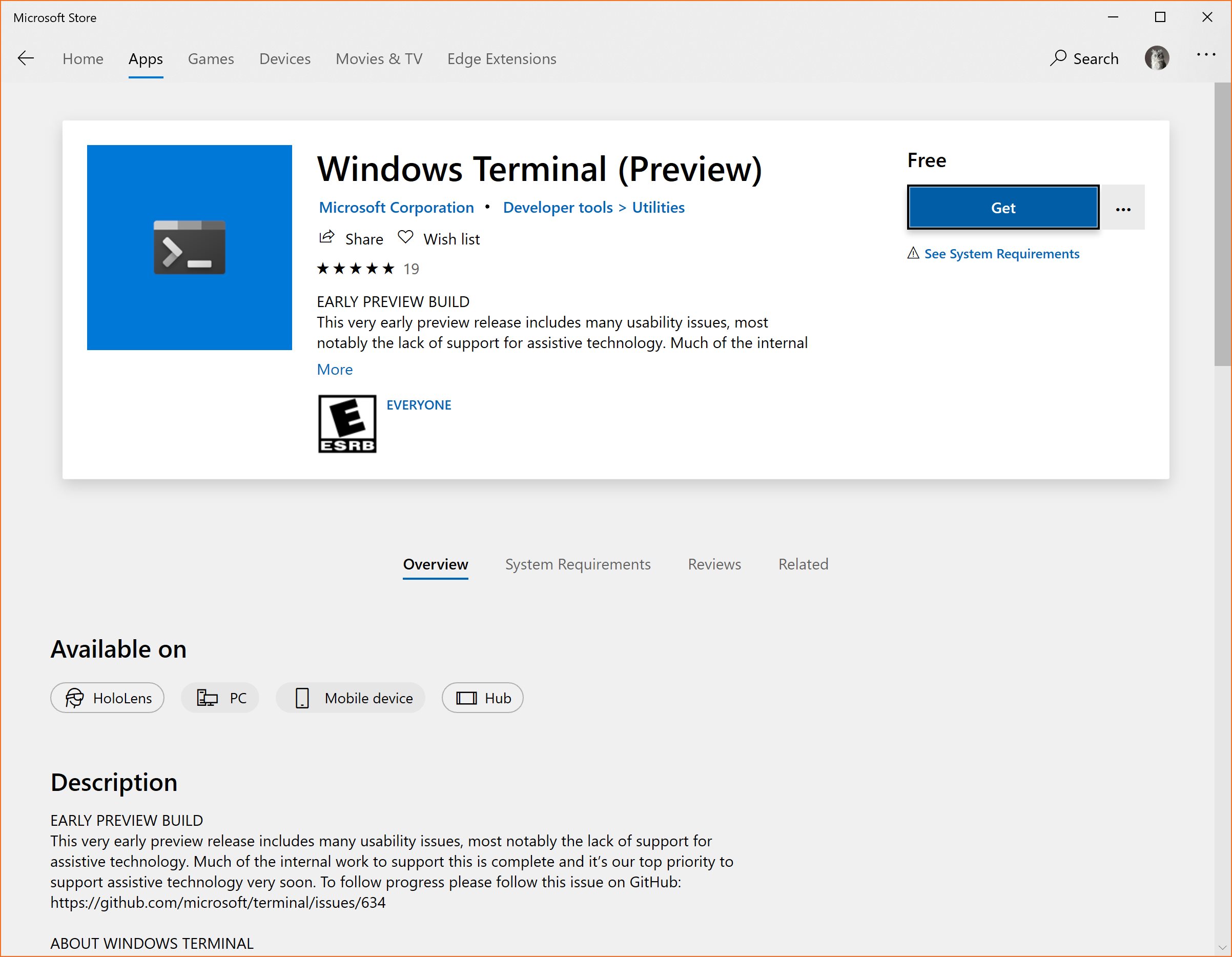
It’s not usual that a feature like this generates so much hype, but the truth is that since it was announced at Microsoft Build 2019, the new Windows Terminal was a feature that a lot of people wants to try out.
This new Windows Terminal allows users to use command-line tools and shells like command-prompt, PowerShell and WSL.
It also allows multiple tabs, custom themes, and a lot more.
Just notice that this is a preview version and will probably have some issues and bugs for now.
/cdn.vox-cdn.com/uploads/chorus_image/image/63373217/edgedev.0.jpg)
Later last week Microsoft’s Sean Lyndersay made a post at Microsoft Tech Community where it was announced the first look of new Microsoft Edge based on Chromium group policies.
Without a lot of information for now, we were told that there will be correspondent one’s for Intune also.
He also stressed that this is obviously a work in progress and there’s still much work to do.
Take a look and download the preview GPOs here:
Microsoft Tech Community - Early preview of Microsoft Edge group policies