Official Microsoft list for Integration Components versions.
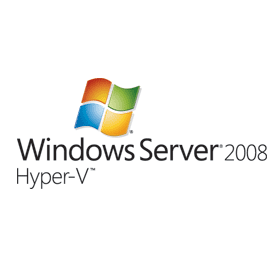
Because I’m upgrading my Hyper-V hosts to Service Pack 1, and my virtual machines, will be upgrade later, I’ve the need to upgrade the Hyper-V Integration Components (ICs) to the latest version.
To know the current version of your ICs on the virtual machines, navigate to C:\Windows\System32\Drivers and locate the file vmbus.sys.
Next, right-click on file, then properties and click the tab details. There you’ll see the current version.
Bellow, it’s the list of the needed ICs versions, based on the host Operating System:
| Hyper-V IC Version | vmbus.sys |
| W2K8 RTM | 6.0.6001.17101 |
| W2K8 RTM + Hyper-V RTM (KB 950050) | 6.0.6001.18016 |
| W2K8 + KB 956710 | 6.0.6001.22258 |
| W2K8 + KB 959962 | 6.0.6001.22352 |
| W2K8 + SP2 | 6.0.6002.18005 |
| W2K8 + KB 975925 | 6.0.6002.22233 |
| W2K8 R2 RTM | 6.1.7600.16385 |
| W2K8 R2 + KB 975354 | 6.1.7600.20542 |
| W2K8 R2 + KB 981836 | 6.1.7600.20683 |
| W2K8 R2 + KB 2223005 | 6.1.7600.20778 |
| W2K8 R2 + SP1 Beta | 6.1.7601.16562 |
| W2K8 R2 + SP1 RC | 6.1.7601.17105 |

No comments:
Post a Comment